In this Spring boot tutorial, learn to easily manage application cache from Spring framework caching support. Spring has some nice features around caching and the abstraction on the spring cache API is very much simple to use.
Table of Contents 1. What is caching? 2. Types of cache 3. Spring boot cache annotations 4. How to register a cache engine with Spring boot 5. Spring boot caching example 6. Summary
1. What is caching?
Caching is a mechanism to enhance the performance of a system. It is a temporary memory that lies between the application and the persistent database. Cache memory stores recently used data items in order to reduce the number of database hits as much as possible.
1.1. Why we need caching?
Caching of frequently used data in application is a very popular technique to increase performance of application. With caching, we store such frequently accessed data in memory to avoid hitting the costly backends every time when user requests the data. Data access from memory is always faster in comparison to fetching from storage like database, file system or other service calls.
1.2. What data should be cached?
This is mostly opinionated decision about the type of data which should reside in cache and go through cache lifecycle. It varies in different scenario and requirement on how much time we can tolerate stale data.
So caching candidates will vary on each project, still those are few examples of caching –
- List of products available in an eCommerce store
- Any Master data which is not frequently changed
- Any frequently used database read query, where result does not change in each call at least for a specific period.
2. Types of cache
In general, cache can be seen of following types.
2.1. In-memory caching
This is the most frequently used area where caching is used extensively to increase performance of the application. In-memory caches such as Memcached and Radis are key-value stores between your application and your data storage. Since the data is held in RAM, it is much faster than typical databases where data is stored on disk.
RAM is more limited than disk, so cache invalidation algorithms such as least recently used (LRU) can help invalidate ‘cold’ entries and keep ‘hot’ data in RAM.
Memcached is in-momory caching where Redis is more advanced which allows us to backup and restore facility as well as it is distributed caching tool where we can manage caching in distributed clusters.2.2. Database caching
Your database usually includes some level of caching in a default configuration, optimized for a generic use case. Tweaking these settings for specific usage patterns can further boost performance. One popular in this area is first level cache of
Hibernate or any ORM frameworks.2.3. Web server caching
Reverse proxies and caches such as Varnish can serve static and dynamic content directly. Web servers can also cache requests, returning responses without having to contact application servers. In today’s API age, this option is a viable if we want to cache API responses in web server level.
2.4. CDN caching
Caches can be located on the client side (OS or browser), server side, or in a distinct cache layer.
3. Spring boot cache annotations
Spring framework provides cache abstraction api for different cache providers. The usage of the API is very simple, yet very powerful. Today we will see the annotation based Java configuration on caching. Note that we can achieve similar functionality through XML configuration as well.
3.1. @EnableCaching
It enables Spring’s annotation-driven cache management capability. In spring boot project, we need to add it to the boot application class annotated with
@SpringBootApplication. Spring provides one concurrent hashmap as default cache, but we can override CacheManager to register external cache providers as well easily.3.2. @Cacheable
It is used on the method level to let spring know that the response of the method are cacheable. Spring manages the request/response of this method to the cache specified in annotation attribute. For example,
@Cacheable ("cache-name1", “cache-name2”).
@Cacheable annotation has more options. Like we can specify the key of the cache from the request of the method. If nothing specified, spring uses all the class fields and use those as cache key (mostly HashCode) to maintain caching but we can override this behavior by providing key information.
@Cacheable(value="books", key="#isbn")public Book findStoryBook(ISBN isbn, boolean checkWarehouse, boolean includeUsed)@Cacheable(value="books", key="#isbn.rawNumber")public Book findStoryBook (ISBN isbn, boolean checkWarehouse, boolean includeUsed)@Cacheable(value="books", key="T(classType).hash(#isbn)")public Book findStoryBook (ISBN isbn, boolean checkWarehouse, boolean includeUsed) |
We can also use conditional caching as well. For example,
@Cacheable(value="book", condition="#name.length < 50")public Book findStoryBook (String name) |
3.3. @CachePut
Sometimes we need to manipulate the cacheing manually to put (update) cache before method call. This will allow us to update the cache and will also allow the method to be executed. The method will always be executed and its result placed into the cache (according to the
@CachePut options).
It supports the same options as
@Cacheable and should be used for cache population rather then method flow optimization.
Note that using
@CachePut and @Cacheable annotations on the same method is generally discouraged because they have different behaviors. While the latter causes the method execution to be skipped by using the cache, the former forces the execution in order to execute a cache update.
This leads to unexpected behavior and with the exception of specific corner-cases (such as annotations having conditions that exclude them from each other), such declarations should be avoided.
3.4. @CacheEvict
It is used when we need to evict (remove) the cache previously loaded of master data. When CacheEvict annotated methods will be executed, it will clear the cache.
We can specify key here to remove cache, if we need to remove all the entries of the cache then we need to use
allEntries=true. This option comes in handy when an entire cache region needs to be cleared out – rather then evicting each entry (which would take a long time since it is inefficient), all the entries are removed in one operation.3.5. @Caching
This annotation is required when we need both
CachePut and CacheEvict at the same time.4. How to register a cache engine with spring boot
Spring boot provides integration with following cache providers. Spring boot does the auto configuration with default options if those are present in class path and we have enabled cache by
@EnableCaching in the spring boot application.- JCache (JSR-107) (EhCache 3, Hazelcast, Infinispan, and others)
- EhCache 2.x
- Hazelcast
- Infinispan
- Couchbase
- Redis
- Caffeine
- Simple cache
We can override specific cache behaviors in Spring boot by overriding the cache provider specific settings – for example-
spring.cache.infinispan.config=infinispan.xml |
For details information this we can see the official spring boot documentation here
5. Spring boot caching example
In this spring boot cahce configuration example, we will see how we can enable default caching in spring boot and will also enable caching for one of the business method. Finally we will test that the application performance on the repeated call of same method.
We will simulate the delay in the actual method call by using
Thread.sleep() method to feel the effect of cache. So let’s follow the simple steps in creating project and testing.5.1 Create Spring Boot project
Create one simple spring boot project named
spring-cache with spring-boot-web dependency for hosting this in web server.
To do this we need to go to https://start.spring.io/ and give the maven coordinates and select dependencies. Download the zip file containing the skeleton project. Then we need to import that in eclipse once unzipped in suitable folder. Do the initial mvn clean install to download all the required dependencies to local repository.
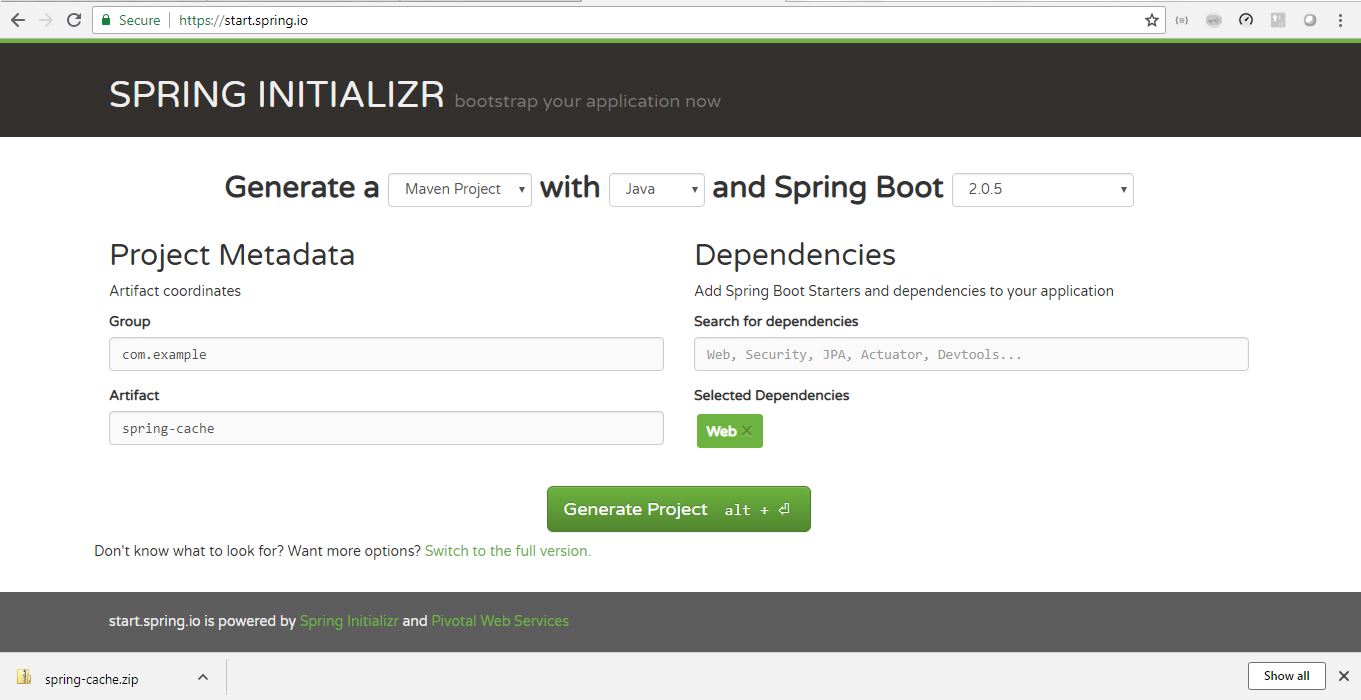
5.2 Create HTTP GET REST API
Create one REST service which will be a search service using GET request. Our main target is to cache the response of the method in the service layer where we will introduce an intentional delay to simulate the actual backend service call to get the result. In the first hit, the response will be delayed as we will have some simulated delay in the application, but in the subsequent calls, we will get much faster response.
package com.example.springcache.domain;public class Student { String id; String name; String clz; public Student(String id, String name, String clz) { super(); this.id = id; this.name = name; this.clz = clz; } //Setters and getters} |
package com.example.springcache.service;import org.springframework.cache.annotation.Cacheable;import org.springframework.stereotype.Service;import com.example.springcache.domain.Student;@Servicepublic class StudentService { @Cacheable("student") public Student getStudentByID(String id) { try { System.out.println("Going to sleep for 5 Secs.. to simulate backend call."); Thread.sleep(1000*5); } catch (InterruptedException e) { e.printStackTrace(); } return new Student(id,"Sajal" ,"V"); }} |
package com.example.springcache.controller;import org.springframework.beans.factory.annotation.Autowired;import org.springframework.web.bind.annotation.GetMapping;import org.springframework.web.bind.annotation.PathVariable;import org.springframework.web.bind.annotation.RestController;import com.example.springcache.domain.Student;import com.example.springcache.service.StudentService;@RestControllerpublic class StudentController { @Autowired StudentService studentService; @GetMapping("/student/{id}") public Student findStudentById(@PathVariable String id) { System.out.println("Searching by ID : " + id); return studentService.getStudentByID(id); }} |
Notice that –
- The service layer method is annotated with
@Cacheable("student"), as explained above, this annotation is enabling caching in this particular method and cache name is student. - In the
getStudentByID()method we have an intentional 5 seconds delay usingThread.sleep(1000*5). This is just to understand whether response is coming from cache or real backend.
5.3 Enable Spring managed Caching
To do this we just need to add @EnableCaching annotation in the Spring Boot application class.
package com.example.springcache;import org.springframework.boot.SpringApplication;import org.springframework.boot.autoconfigure.SpringBootApplication;import org.springframework.cache.annotation.EnableCaching;@SpringBootApplication@EnableCachingpublic class SpringCacheApplication { public static void main(String[] args) { SpringApplication.run(SpringCacheApplication.class, args); }} |
5.4 Demo
Now we are good to test the default cache behavior that spring cache. We have already added required configurations and with spring boot it is much more easier now.
To test, just build the project once more by
$ mvn clean install command, then run the application from either command line java command or just run the SpringCacheApplication from your IDE. It will start the application in localhost 8080 port.
To test, go to url
http://localhost:8080/student/1
and you will get one
JSON response of a Student object. To notice, first time, the response will take at least 5 seconds to response, then subsequent responses of the same url will be faster. If you have difficulty understanding the differences, you can change the delay time in the service class.
Now change the url to get the Student id 2 by
http://localhost:8080/student/2, you will again experience the delay, but in the subsequent calls the response will be served from Cache.
Here is the last few lines of log from my system on this. When the actual service is getting called, i am getting
Going to sleep for 5 Secs.. to simulate backend call. log, where as in subsequent calls, I am not getting that log, means that response being served from cache.Searching by ID : 1Going to sleep for 5 Secs.. to simulate backend call.Searching by ID : 1Searching by ID : 1Searching by ID : 1Searching by ID : 1Searching by ID : 1Searching by ID : 2Going to sleep for 5 Secs.. to simulate backend call.Searching by ID : 2Searching by ID : 2 |
7. Spring boot cache summary
On a final note, today we have seen what spring framework provide in the caching area specific to application cache. Also we have seen what are the annotations present in spring to support this.
I hope this tutorial will be useful for you. In this post we have used the fallback cache provider, that is ConcurrentHashMap in the background. The next steps would be to configure other supported cache engines like Redis, Ehcache etc.
Reference:










0 komentar: